Bdt game Deposit: How to Recharge and Deposit Money
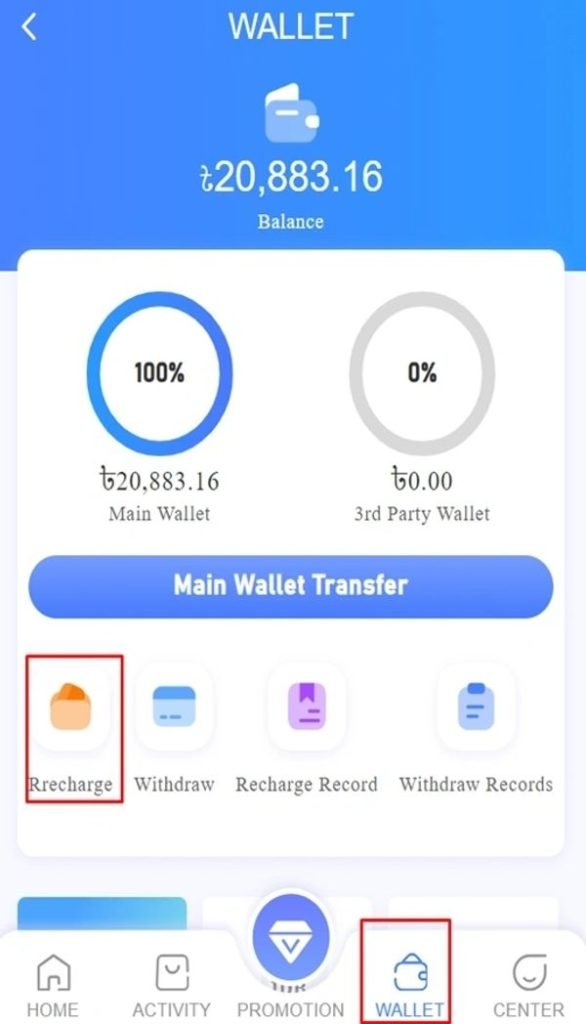
Open your app go to wallet then tap recharge then you can see all our payment methods in bdt game.
Bdtgame deposit
- NAGAD
- BKash
- ROCKET
- UPAY
- B2B
* If you use USDT method you will get 2% bonus.
Open your app go to wallet then tap recharge then you can see all our payment methods in bdt game.
Bdtgame deposit
- NAGAD
- BKash
- ROCKET
- UPAY
- B2B
* If you use USDT method you will get 2% bonus.
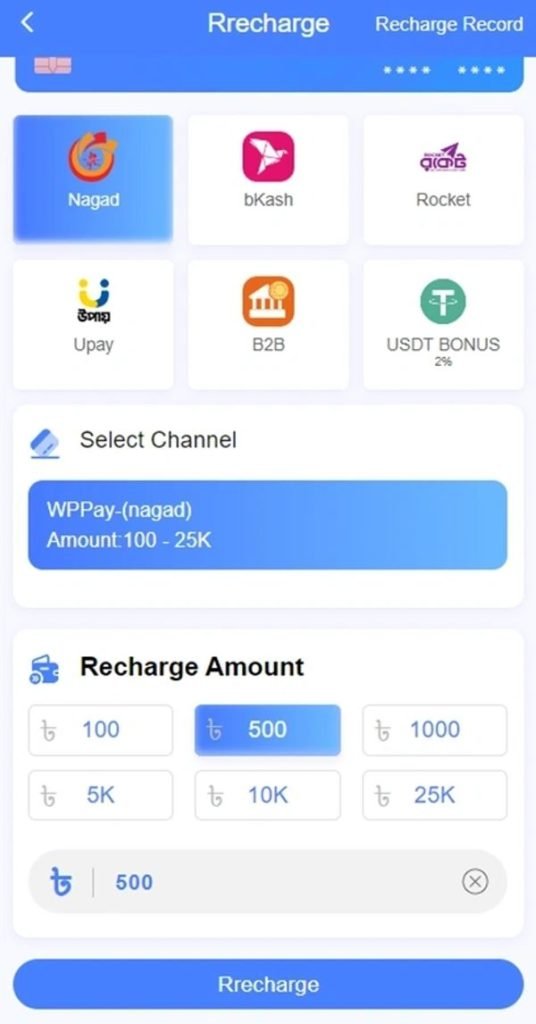
Choose the deposit amount you want to recharge, you can also input the figures yourself
Add money to available payment methods (Cash Out)
On your receipt, you will see the Transaction ID (combination of letters and numbers) copy it and paste it correctly in your BDT game where you will get the payment account number
Once you are done, your payment will be reflected in your BDT game
Recharge Tips
If the transfer period has expired, please recreate the top-up order
The transfer amount must be consistent with the order you created, otherwise, the funds cannot be successfully updated
Our company will not be responsible for the lost amount if you transfer the amount by mistake!
Note: Do not cancel the deposit order after completion of remittance.
Bdtgame deposit
Choose the deposit amount you want to recharge, you can also input the figures yourself
Add money to available payment methods (Cash Out)
On your receipt, you will see the Transaction ID (combination of letters and numbers) copy it and paste it correctly in your BDT game where you will get the payment account number
Once you are done, your payment will be reflected in your BDT game
Recharge Tips
If the transfer period has expired, please recreate the top-up order
The transfer amount must be consistent with the order you created, otherwise, the funds cannot be successfully updated
Our company will not be responsible for the lost amount if you transfer the amount by mistake!
Note: Do not cancel the deposit order after completion of remittance.
Bdtgame deposit